OpenSearch Guide#
OpenSearch is a collection of simple formats for the sharing of search results. The Library of Congress uses OpenSearch formats to help people discover and use our search engine. It also means we can syndicate search results across the web. This guide explains how to apply OpenSearch so you can explore more Library of Congress collections
What do I need to use OpenSearch?#
A web browser like Chrome or Firefox
A willingness to try
Curiosity
What can you do with it?#
OpenSearch will help you find cool stuff on the Library of Congress website – https://loc.gov – without hassle.
Ready to try it?#
Find the browser you use below to give it a try:
Chrome#
Open the Chrome browser. Type loc.gov into the URL bar. Now add a space. You should see the URL transform into a search:opensearch in Chrome. Here’s what it looks like with Chrome:
from IPython.display import Image
Image("files/chromeOpensearch.png")
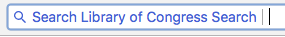
Congratulations! You are now searching https://loc.gov/ from your Chrome browser
Try a search!#
Let’s search for “WWI sheet music” using OpenSearch
Open the Chrome browser and type in “loc.gov” and hit the space bar
Enter you search term “WWI sheet music” and hit enter
You should see Chrome convert it to https://www.loc.gov/search/?q=WWI+sheet+music&sp=&new=true
BAM! You have results to explore. Have fun exploring the sheet music collection.
Firefox#
What if you use Firefox? Here’s how to use OpenSearch with Firefox
Start by visiting the https://www.loc.gov/ website.
Next, click the search icon next to your URL bar
Image("files/clickSearchIcon.png")
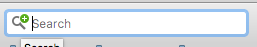
Now, you’ll have an option to select and add Library of Congress Search to your search engine list
Image("files/addLOCsearch.png")
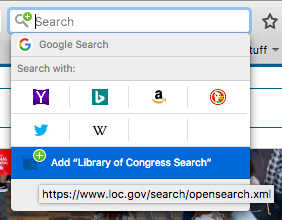
See that LOC search has been added to the search engine list
Image("files/seeLOCopensearchIsAdded.png")
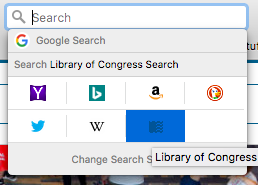
Let’s try it!#
Why not use Firefox to search for WWI sheet music?
Open Firefox and click Library of Congress Search
Add your search term WWI sheet music and click on Library of Congress Search
Image("files/searchWWIsheetMusic.png")
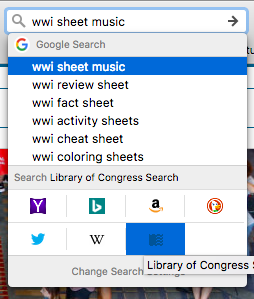
See that you are directed to https://www.loc.gov/search/?q=WWI+sheet+music&sp=&new=true
What about Safari or Internet Explorer?#
We’ve given examples of Chrome and Firefox above. You can also use OpenSearch with Safari and Internet Explorer. Those browsers require a few extra steps and installation of plug ins; we recommend you look at your browser’s specific documentation on how to install plugins.