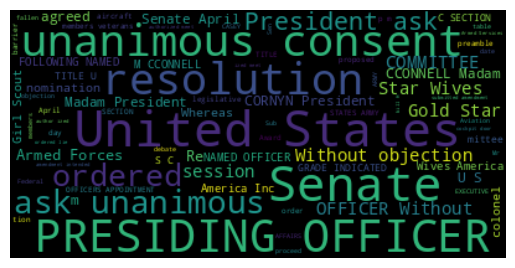LoC Data Package Tutorial: 1000 Dot Gov PDF Dataset#
This notebook will demonstrate basic usage of using Python for interacting with data packages from the Library of Congress via the Dot Gov Data Package which is derived indexes of the web archives of .gov websites created by the Library’s Web Archives Team. We will:
Prerequisites#
In order to run this notebook, please follow the instructions listed in this directory’s README.
Output data package summary#
First we will output a summary of the data package contents
import pandas as pd # for reading, manipulating, and displaying data
import requests
from helpers import get_file_stats
DATA_URL = 'https://data.labs.loc.gov/dot-gov/pdf_data/' # Base URL of this data package's PDF data
# Download the file manifest
file_manifest_url = f'{DATA_URL}manifest.json'
response = requests.get(file_manifest_url, timeout=60)
response_json = response.json()
files = [dict(zip(response_json["cols"], row)) for row in response_json["rows"]] # zip columns and rows
# Convert to Pandas DataFrame and show stats table
stats = get_file_stats(files)
pd.DataFrame(stats)
| FileType | Count | Size | |
|---|---|---|---|
| 0 | 1,000 | 794MB | |
| 1 | .csv | 1 | 529KB |
| 2 | .txt | 1 | 10KB |
Query the metadata in a data package#
Next we will download and open the .gov PDF metadata file
import io
# Read contents as a csv file
metadata_url = f'{DATA_URL}metadata.csv'
response = requests.get(metadata_url, timeout=60)
metadata_string = response.text
df = pd.read_csv(io.StringIO(metadata_string), dtype=str, keep_default_na=False)
print(f'Loaded metadata file with {df.shape[0]:,} entries.')
Loaded metadata file with 1,000 entries.
And print the available properties
print(', '.join(df.columns.to_list()))
urlkey, timestamp, original, mimetype, statuscode, digest, pdf_version, creator_tool, producer, date_created, pages, page_width, page_height, surface_area, file_size, sha256, sha512
And print a summary of the PDF versions
df['pdf_version'].explode().value_counts().iloc[:10].to_frame()
| pdf_version | |
|---|---|
| 1.4 | 281 |
| 1.5 | 253 |
| 1.3 | 172 |
| 1.2 | 117 |
| 1.6 | 116 |
| 1.1 | 31 |
| - | 13 |
| 1.7 | 12 |
| 1 | 5 |
And then print a histogram of the files’ page counts
import matplotlib.pyplot as plt
import numpy as np
page_counts = [int(p) for p in df['pages'].to_list() if str(p).isdigit()]
print(f"Page count range: [{min(page_counts)}, {max(page_counts)}]")
fig, ax = plt.subplots()
ax.hist(page_counts, bins=50)
# plt.xticks(np.arange(min(page_counts), max(page_counts) + 1, 10))
plt.show()
Page count range: [1, 1178]
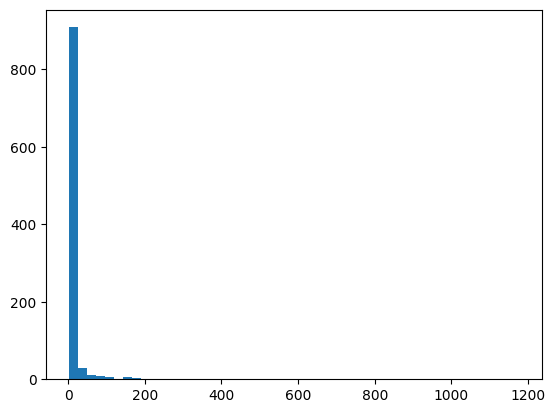
Now let’s filter by PDFs from congress.gov
df_subset = df[df['original'].str.contains("congress.gov")]
print(f'Found {df_subset.shape[0]:,} items with "congress.gov" in the original URL')
Found 4 items with "congress.gov" in the original URL
Parse and display a PDF#
Let’s select the first PDF from the congress.gov subset
item = df_subset.iloc[0]
item_url = f"{DATA_URL}data/{item['digest']}.pdf"
print(f"Ready to download PDF: {item_url}\nThat was originally from: {item['original']}")
Ready to download PDF: https://data.labs.loc.gov/dot-gov/pdf_data/data/H7U4KMXPQKUBDKIPQQRC6ETJZEZR3OCZ.pdf
That was originally from: https://congress.gov/crec/2016/04/05/CREC-2016-04-05-pt1-PgS1675-4.pdf
Download and load the PDF file
from pypdf import PdfReader
response = requests.get(item_url, timeout=60)
filestream = io.BytesIO(response.content)
reader = PdfReader(filestream)
number_of_pages = len(reader.pages)
print(f"Loaded PDF and found {number_of_pages} pages")
Loaded PDF and found 2 pages
Load preview the text inside the PDF
text = ''
for page in reader.pages:
text += page.extract_text()
text += '\n'
print(f'Loaded text with length {len(text):,}. Preview:\n')
print(f'{text[:300]}...')
Loaded text with length 15,814. Preview:
CONGRESSIONAL RECORD — SENATE S1675 April 5, 2016
S. RES. 406
At the request of Ms. M IKULSKI , the
name of the Senator from Wyoming (Mr. E
NZI) was added as a cosponsor of
S. Res. 406, a resolution recognizing the Girl Scouts of the United States of America on the 100th Anniversary of the Girl ...
Clean up text
import re
whitespace_pattern = re.compile(r"\s+")
nonword_pattern = re.compile(r" [\S]*[\\\^<>]+[\S]* ")
tinyword_pattern = re.compile(r" [\S][\S]?[\S]? ")
text = text.replace('\\n', '')
text = whitespace_pattern.sub(" ", text).strip()
text = nonword_pattern.sub(" ", text)
text = tinyword_pattern.sub(" ", text)
text = whitespace_pattern.sub(" ", text).strip()
And finalize visualize the text using a word cloud
from wordcloud import WordCloud
# Generate a word cloud image
wordcloud = WordCloud(max_font_size=40).generate(text)
plt.imshow(wordcloud, interpolation='bilinear')
plt.axis("off")
(-0.5, 399.5, 199.5, -0.5)